Create Simulink Reinforcement Learning Environments
In a reinforcement learning scenario, where you train an agent to complete a task, the environment models the dynamics with which the agent interacts. As shown in the following figure, the environment:
Receives actions from the agent.
Outputs observations in response to the actions.
Generates a reward measuring how well the action contributes to achieving the task.
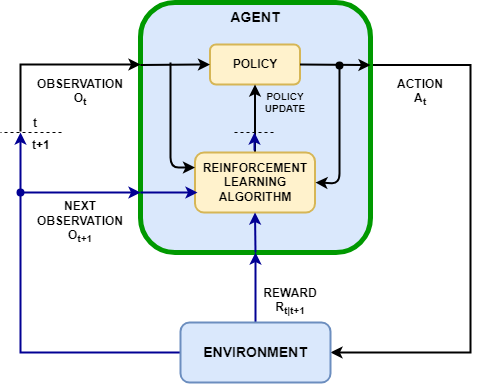
Creating an environment model includes defining the following:
Action and observation signals that the agent uses to interact with the environment.
Reward signal that the agent uses to measure its success. For more information, see Define Reward Signals.
Environment dynamic behavior.
Action and Observation Signals
When you create an environment object, you must specify the action and observation
signals that the agent uses to interact with the environment. You can create both discrete
and continuous action spaces. For more information, see rlNumericSpec and
rlFiniteSetSpec,
respectively.
What signals you select as actions and observations depends on your application. For example, for control system applications, the integrals (and sometimes derivatives) of error signals are often useful observations. Also, for reference-tracking applications, having a time-varying reference signal as an observation is helpful.
When you define your observation signals, ensure that all the system states are observable through the observations. For example, an image observation of a swinging pendulum has position information but does not have enough information to determine the pendulum velocity. In this case, you can specify the pendulum velocity as a separate observation.
Predefined Simulink Environments
Reinforcement Learning Toolbox™ software provides predefined Simulink® environments for which the actions, observations, rewards, and dynamics are already defined. You can use these environments to:
Learn reinforcement learning concepts.
Gain familiarity with Reinforcement Learning Toolbox software features.
Test your own reinforcement learning agents.
For more information, see Load Predefined Simulink Environments.
Custom Simulink Environments
To specify your own custom reinforcement learning environment, create a Simulink model with an RL Agent block. In this model, connect the action, observation, and reward signals to the RL Agent block. For an example, see Water Tank Reinforcement Learning Environment Model.
For the action and observation signals, you must create specification objects using
rlNumericSpec for
continuous signals and rlFiniteSetSpec for
discrete signals. For bus signals, create specifications using bus2RLSpec.
For the reward signal, construct a scalar signal in the model and connect this signal to the RL Agent block. For more information, see Define Reward Signals.
After configuring the Simulink model, create an environment object for the model using the rlSimulinkEnv
function.
If you have a reference model with an appropriate action input port, observation output
port, and scalar reward output port, you can automatically create a Simulink model that includes this reference model and an RL Agent block.
For more information, see createIntegratedEnv. This function returns the environment object, action
specifications, and observation specifications for the model.
Your environment can include third-party functionality. For more information, see Integrate with Existing Simulation or Environment (Simulink).
