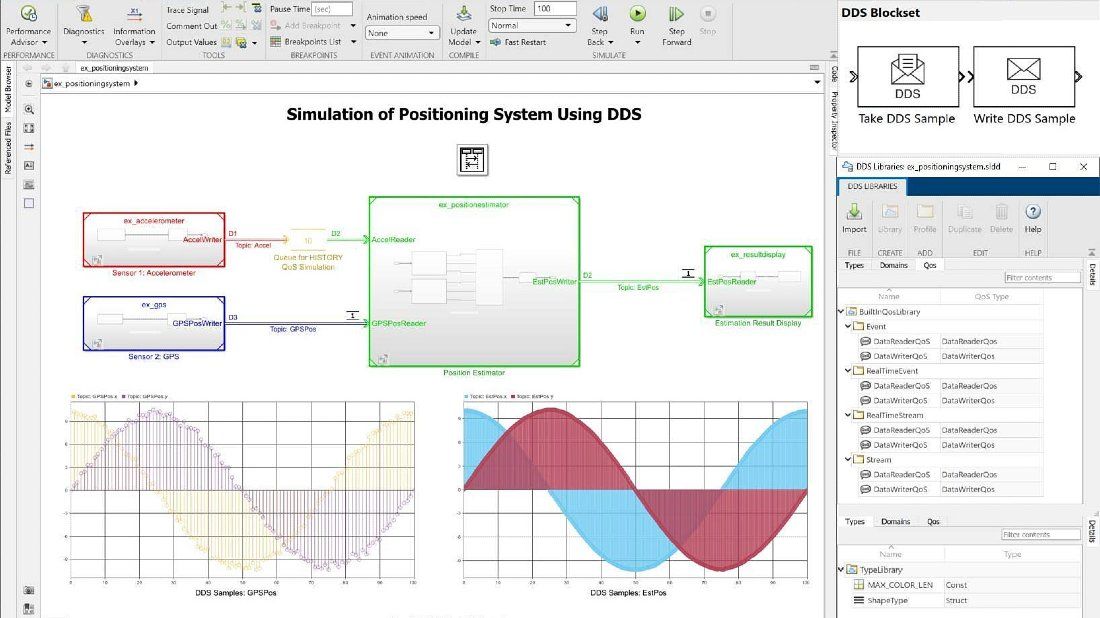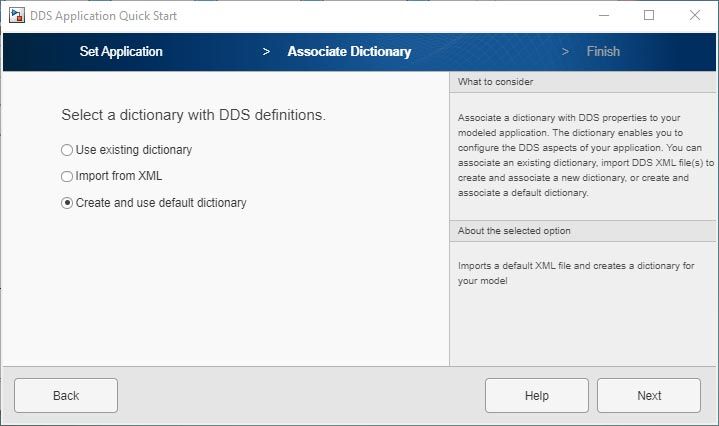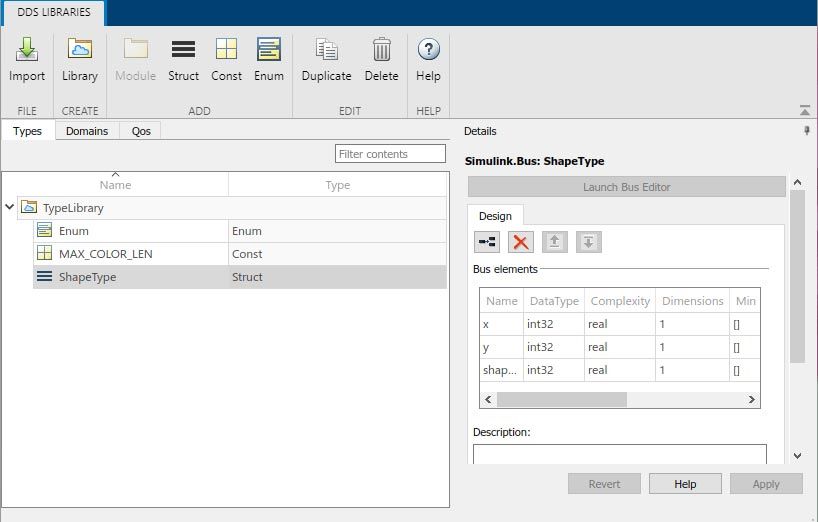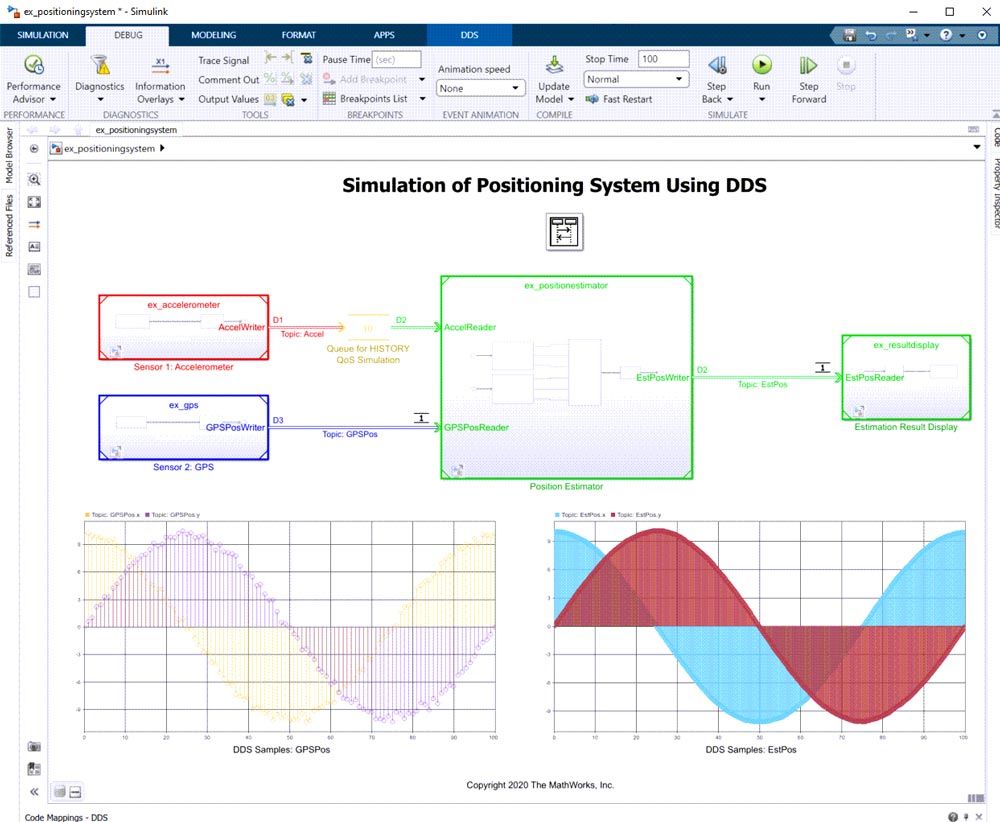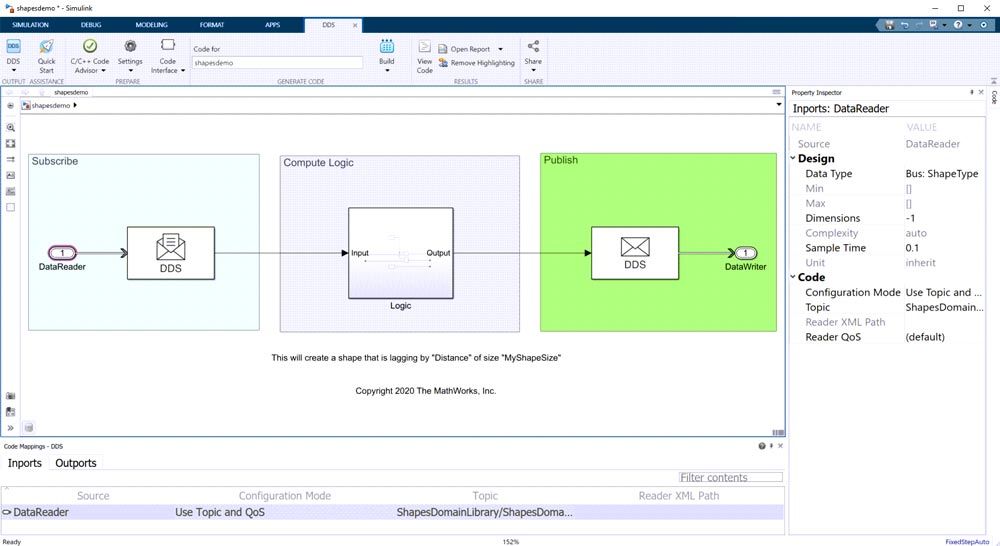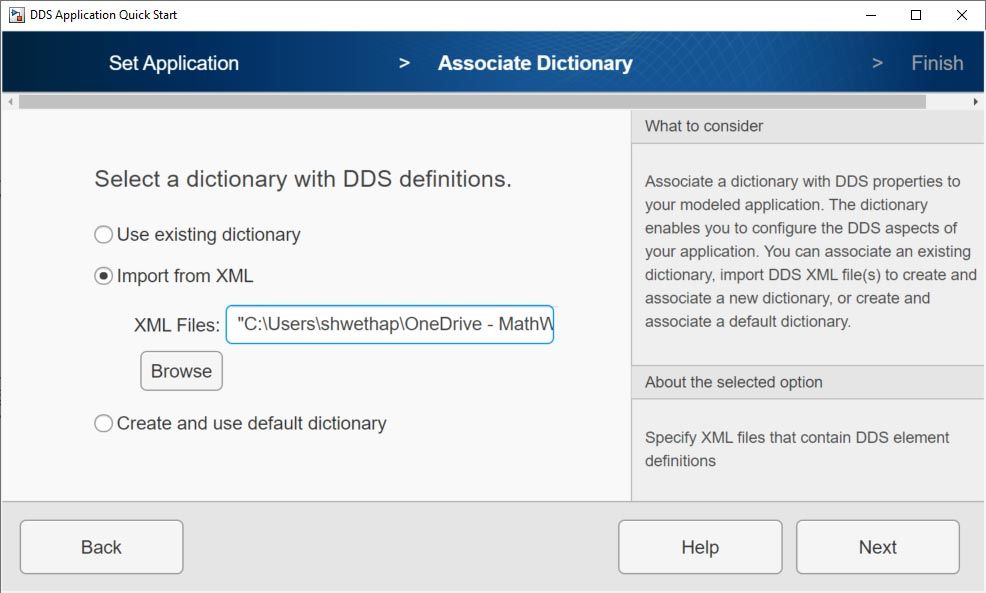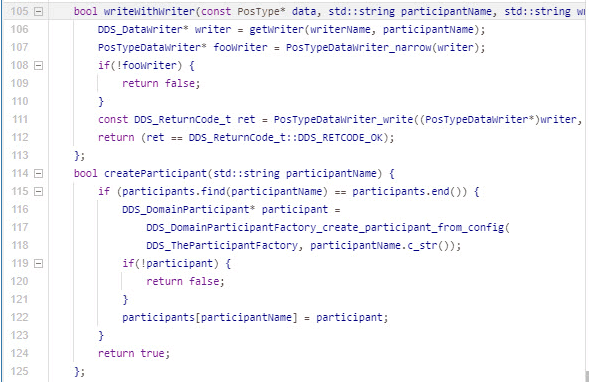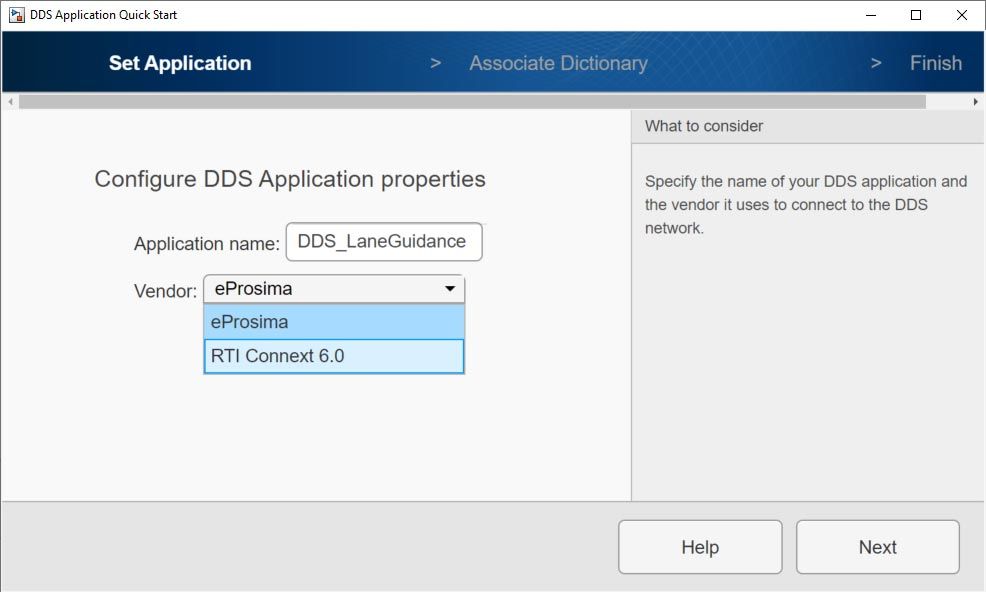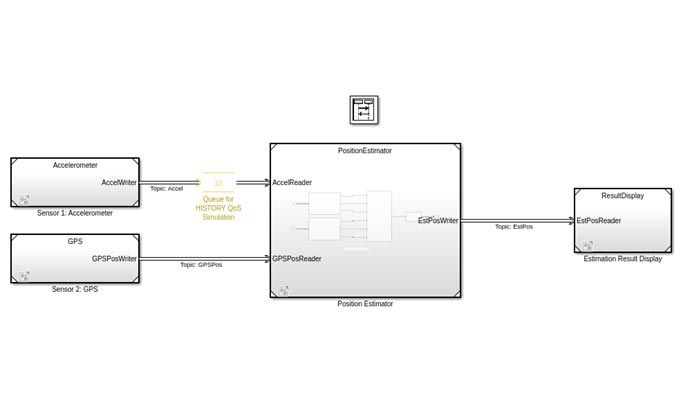DDS Blockset provides apps and blocks for modeling and simulating software applications that publish or subscribe to Data Distribution Service (DDS) middleware. The blockset includes a DDS dictionary that lets you manage, create, and edit your DDS definitions in Simulink®. You can import DDS specifications as XML files to create a skeleton Simulink model as a starting point for developing algorithms for DDS applications.
DDS Blockset provides blocks for publishing and subscribing samples to DDS, including their corresponding Quality of Service (QoS.). It fully integrates with the RTI Connext DDS and eProsima Fast DDS stacks.
DDS Blockset generates C++ code and XML files from Simulink models (with Embedded Coder®).
Get Started:
Create DDS Applications
Use the DDS Application Quick Start app to create default DDS definitions or use predefined DDS definitions created in DDS Simulink models. You can configure DDS models as Publishers and Subscribers to DDS Topics using preconfigured blocks.
Configure and Manage DDS Definitions
View and manage DDS definitions including Domains, Topics, Types, and QoS for DDS applications using the DDS dictionary. Additionally, you can use the code mappings editor to configure a DDS interface to specify the Topic and QoS for the DataReader and DataWriter entities of your application.
Simulate DDS Models and QoS
Simulate DDS models configured as Publishers and Subscribers to DDS Topics and Quality of Services (QoS) including HISTORY to verify the runtime behavior with specified QoS policies.
Starting with a Simulink Model
Create and model DDS applications in Simulink using the DDS Application Quick Start app. Build your application model to export DDS definitions as XML files for RTI Connext and IDL files for eProsima with Embedded Coder.
Starting with DDS Definitions from an XML File
You can import DDS definitions from third-party generated XML files into Simulink using DDS Application Quick Start. This approach enables you to bring DDS concepts such as Domains, Topics, Types, and QoS into Simulink for DDS applications.
Deploy DDS Applications
With Embedded coder, generate C++ production code with DDS APIs and XML or IDL files from Simulink models to deploy on the DDS network.
Integration with Third-Party DDS Implementation Stacks
DDS Blockset fully integrates with third-party DDS stacks including RTI Connext and eProsima Fast DDS.